A beautiful retro throwback for Nintendo fans
Key Takeaways
- The 8BitDo Retro Mechanical Keyboard nails the retro look, especially the Famicom edition, evoking nostalgia for the Nintendo era.
- Typing is comfortable and accurate, but the clicky switches may not be for everyone, and the keyboard lacks backlight.
- The inclusion of Dual Super Buttons adds a unique touch, offering shortcuts and customization options. Overall, a solid option for gaming fans.
8BitDo is probably a familiar name if you're into gaming. The company makes some of the best third-party controllers for consoles, with some really unique products to boot and a big focus on retro aesthetics. More recently, the company has ventured into some computer products, and the latest result of that is the 8BitDo Retro Mechanical Keyboard.
Like many other 8BitDo products, this keyboard nails the retro look, with the Famicom edition I received being my personal favorite. And it's not a bad keyboard by any means, though you also shouldn't expect a top-tier typing experience. Still, it's a fine mechanical keyboard, and it can be upgraded, too.
About this review: 8BitDo sent us the Retro Mechanical Keyboard for the purposes of this review. The company had no input in its contents.

8BitDo Retro Mechanical Keyboard
Great looks, decent typing
The 8BitDo Retro mechanical Keyboard perfectly encapsulates the retro aesthetic of the era it's trying to represent. The Fami edition is a wonderful reproduction of the aesthetics of Japan's Famicom. However, the build quality and loud switches hold it back from feeling as great as it looks.
- The Famicom edition looks beautiful, even today (and all models look great)
- Typing is comfortable and accurate
- The Dual Super Buttons are a funny and (somewhat) useful addition
- Easily upgradeable
- Plastic chassis makes it feel cheap and loud
- Clicky switches aren't for everyone
- No backlight
Pricing and availability
8BitDo first launched the Retro Mechanical Keyboard in the United States in August 2023, and it launched in Europe earlier this year. Most recently, the company also introduced the C64 color version, inspired by the Commodore 64 console.
The Fami and N editions of the keyboard sell for $100, while the C64 goes up to $110.
Specifications
-
- Wireless
- Yes, Bluetooth and 2.4GHz wireless
- Backlight
- No
- Media Controls
- Volume knob
- Battery
- 2,000mAh (up to 200 hours of use)
- Num Pad
- No
- Switch Type
- Khail Box White V2
- Replaceable keycaps
- Yes
- Replaceable switches
- Yes
- Number of Keys
- 84 (+2 Dual Super Buttons)
- Wired operation
- Yes
- Dimensions
- Keyboard: 376.6x169.6x46.8mm; Dual Super Buttons: 160.2x74.6x32.3mm
- Material
- Plastic chassis, aluminum frame
- Multi-device pairing
- No
- Charging
- USB-C port
- Keycaps
- Dye-sublimitation PBT (Fami and N), Double-shot ABS (C64)
- Wrist rest
- No
- USB Passthrough
- No
- Color
- Fami, N, C64
- Features
- Programmable keys
- Price
- $100
Design and build
I love this look
Let me get this out of the way right now. The looks alone are why I wanted to review this keyboard, and I suspect that will also be true for most people thinking of buying it. And that's totally valid, because this keyboard looks fantastic. I was really on the fence between the N edition inspired by the international NES or the Fami edition, which was inspired by the Japanese version of the NES. I don't personally care for the C64 model, but it looks neat all the same.
I ended up going with the Fami edition, and this looks terrific. While I'm still somewhat tempted by the undeniably retro look of the N edition, I think the cream and red look of the Fami edition, paired with gold accents, feels much more timeless, rather than necessarily retro. It still evokes that feeling of nostalgia for the "golden era" of Nintendo, but it doesn't feel out of place in my office. I’d make this my go-to keyboard just for the looks, frankly.
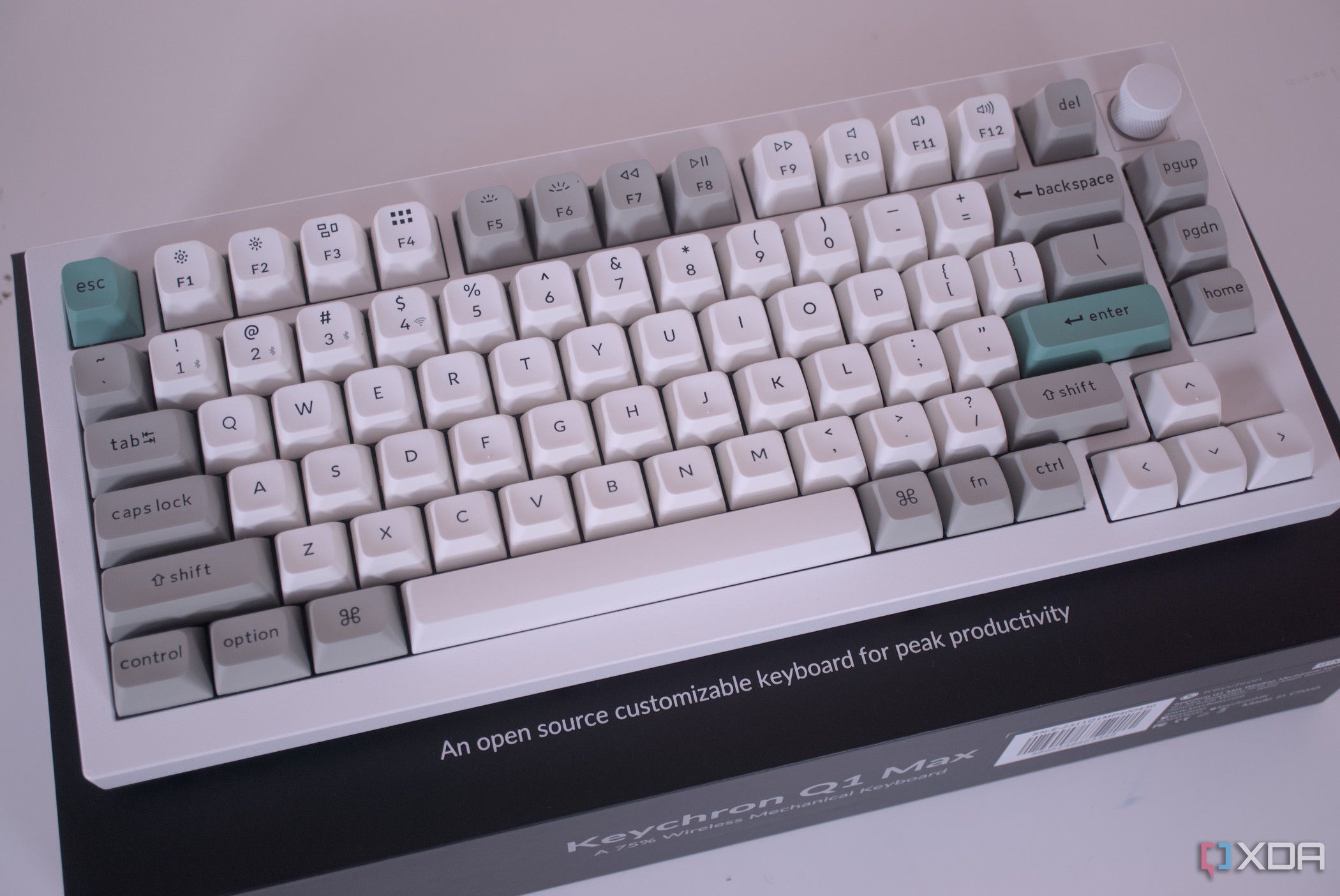
Keychron Q1 Max review: A gorgeous aluminum mechanical keyboard
You'll love every second of typing using this thing.In an extra nice touch, because this layout is inspired by the Japanese Famicom, the keys are also labeled with the Kana characters that will be types if you use your PC in Japanese. If you're a fan of Nintendo, I think this design really drives home that nostalgic feeling on top of focusing on Nintendo's home country. The NES edition also looks awesome, though.
Along the top, in addition to the sleek red and gold banner, there are two dials and three buttons. The first dial changed modes, between Bluetooth, 2.4GHz wireless, and off, which is what you'd use in wired mode. Then there's a Bluetooth pairing button, a star button, and a heart button. The star button allows you to program the A and B keys on the keyboard, as well as the Dual Super buttons, which I'll talk about more later, while the heart button is for turning on a specific profile in the 8BitDo software.
Around the top edge, you'll also find the USB-C port for connecting to a PC in wired mode, a receptacle with a dongle (which also adheres to the retro aesthetic by looking like a brick from Super Mario Bros), and a series of 3.5mm ports to connect the Dual Super Buttons.
It's a lot of plastic
The 8BitDo Retro Mechanical keyboard is a fairly heavy board, and it's almost certainly thanks to its aluminum plate. It does give it a reassuring heft, but unfortunately, that aluminum isn't backed up by equally quality materials on the outside. The chassis of this keyboard seems to be made of fairly thin plastic. I don't think it feels necessarily cheap, but it's not special, so it takes some points away from this beautiful design. Maybe it's meant to feel more like those old consoles as well, but I would have liked a more premium plastic, at least.

Cherry Xtrfy K5V2 review: Compact, smooth, and highly customizable
The Cherry Xtrfy K5V2 is a compact 65% keyboard that offers a fantastic typing experience, plus a ton of customization options out of the box.It's also possible that I'm being overly picky here. My recent keyboard reviews have been for products that cost double what this one costs, so I might be asking for too much here. It's just something that I noticed as soon as I started using this board. The plastic on the keycaps also doesn't feel exceptional, but it's not bad. You can replace the keycaps, though you'll probably be ruining the aesthetic.
Typing
Comfortable, but loud
As for the part that really matters, the 8BitDo Retro Mechanical Keyboard does its job well enough. It's a mechanical keyboard, and it feels like it. Typing on it is fast and comfortable, and it's as satisfying as you'd expect from a mechanical board. I'm not the fastest typist (and I'm also a clumsy one at that), but typing here felt pretty natural, and even though I generally prefer linear switches for their quietness, this did feel more satisfying and natural.
But that's just the thing. This keyboard uses Khail Box White V2 switches, which are specifically clicky. While they can feel satisfying, they're also very loud, and I definitely prefer a quieter typing experience, and so does anyone else in the house with me. I would have liked to have a choice of switches here, at least with the option for tactile switches.
The plastic chassis also doesn't help, and sound just resonates a lot more. The space bar especially, I've had moments where I hear a soft clang reverberating for a couple of seconds after pressing the space bar. Making this keyboard quiet was definitely not a focus.

Keychron Q1 HE review: The quietest and smoothest keyboard I've typed on
Keychron's Q1 HE is its first keyboard with analog switches, and it's a complete home run for typing or gaming.Still, typing feels good, and I don't think I could call this keyboard bad, especially for the price. And since the switches can be replaced, you can opt for a quieter experience if you prefer that. A problem you might have here is that the keyboard has no backlight, so using it at night may be a challenge.
The Dual Super Buttons and customization
Big shortcuts, because why not
Of course, we still have to talk about one of the more unique selling points of this keyboard, the Dual Super Buttons. Included in the box is an approximately controller-sized device with two big buttons begging to be pressed. This device plugs into the keyboard using a 3.5mm jack, of which the keyboard has four. You can add up to 8 buttons this way, with two included in the box.
The Dual Super Buttons also adhere to the retro aesthetic, and generally speaking they feel very similar to the keyboard itself. The buttons are very clicky and very big. I think the buttons could have used some better stabilization, but you'll probably be pressing these with your whole hand, you won't have any issues because they rock slightly. The build quality actually feels a bit better here. Maybe it's because this kind of plastic is best suited for smaller devices, but I really don't have the same complaints in terms of it feeling cheap.
As for what these buttons do, well, they're shortcut buttons for whatever you want. With a press of the star button on the keyboard, you'll enter the key mapping mode. Press and hold the keys you want to assign, and then press one of the buttons on the Dual Super Buttons, and there you go. That button now performs that key combination instantly. I used mine mostly for copying and pasting, and it's pretty neat to have. I'm not sure it's necessarily useful for something so simple, but it definitely made things a bit more fun. And for more complex shortcuts, I could certainly see it coming in handy. The keyboard itself also has A and B buttons that can be programmed this way, so you already have a few options right out of the gate. I even added a Copilot key to my keyboard this way.

Elgato Stream Deck Neo review: A simple accessory with keys to unlock a more efficient workflow
A glorified macro pad that could be a productivity game changerThe 8BitDo Ultimate Software
If you really want to make the most out of these shortcut buttons, though, you might want to install the 8BiutDo Ultimate Software V2. This is 8BitDo's firmware updater and keyboard remapping tool, and it also features macro support. The software itself seems fairly easy to use if you can get it working. However, I couldn't get it to run during my review period. Hopefully it's something that can be fixed with an update.
Even if I can't use it myself, the 8BitDo software does add some more detailed customizations. For one thing, you can program buttons to open more specific shortcuts, like launching an app, or even a mouse function. You can also create more detailed macros, with multiple keys pressed in succession and with customizable intervals between each press.
That doesn't really matter if you can't use the software, though, so I hope the issues I'm facing are fixed soon.
Should you buy the 8BitDo Retro Mechanical Keyboard?
As I've already stated, I think the primary reason for buying this keyboard is going to be the looks. This throwback to the NES and Famicom era looks fantastic, and personally, I think the Famicom flavor doesn't feel out of date today.
The typing experience may not be the best you can get on a keyboard, but for $100, it's not bad at all. If you're buying this primarily for the aesthetics, I don't think you'll be terribly disappointed with how typing feels, either. And if you're coming from a membrane board, this is still much nicer than that.
If you're not interested in the looks, though, you can probably find better options for this price. You might want to check out the best budget mechanical keyboards.
You should buy the 8BitDo Retro Mechanical Keyboard if:
- You feel nostalgic for the 80s era of Nintendo
- You like the idea of having two large buttons for shortcuts
- You like clicky keyboards or don't mind changing the switches yourself
You shouldn't buy the 8BitDo Retro Mechanical Keyboard if:
- You don't care for how it looks
- You prefer a quieter typing experience
- You want something that feels premium

8BitDo Retro Mechanical Keyboard
The 8BitDo is a great way to bring the 80s Nintendo aesthetic to your desk, and it offers a solid typing experience for the most part. it can be a little loud and the materials feel somewhat cheap, but it's still a great board.
"like this" - Google News
May 26, 2024 at 08:00PM
https://ift.tt/DyWovPY
8BitDo Retro mechanical Keyboard review: I want more products like this - XDA Developers
"like this" - Google News
https://ift.tt/QCHTB1N
Shoes Man Tutorial
Pos News Update
Meme Update
Korean Entertainment News
Japan News Update



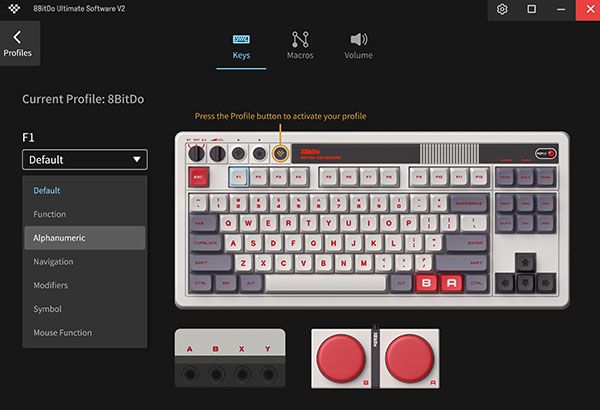
No comments:
Post a Comment